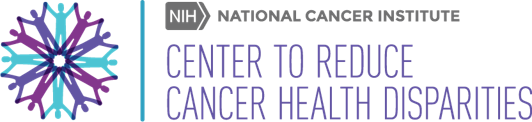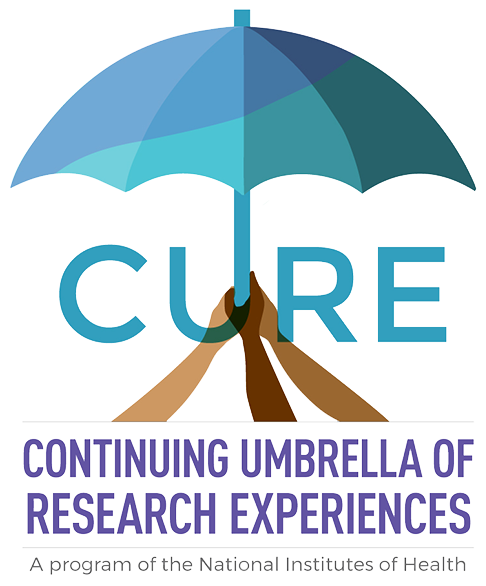VIRTUAL PLATFORM
Platform Access
The workshop will be hosted on the Whova virtual event platform. You will be provided with a link to access the platform prior to the meeting. Upon receipt of your access link, update your Whova profile to engage fully with the workshop and network with other attendees.
To ensure an optimal virtual event experience, attendees should install the most recent version of Zoom prior to logging in to the workshop. See update instructions.
It is also recommended that you use Google Chrome when logging in to the workshop to ensure a better experience. You may experience difficulty if using Internet Explorer.
Platform Demos
Access these resources for assistance with using the Whova platform:
Whova Attendee User Guide
In order to view PDF files on your computer, you must have a PDF reader program installed.
If you do not already have such a reader, you can download a free reader at Adobe's website:
![]()